Your Twitter profile is your digital canvas, and a well-designed header can be the masterpiece that draws people in. Here's a simple guide on creating an eye-catching Twitter header

1. Choose a Theme:
- Decide on the theme or message you want your header to convey. Is it personal, professional, or about a specific interest?
:max_bytes(150000):strip_icc():format(webp)/001-how-to-use-canva-templates-06e5f69ea2f040b2badb711bd52ffbcc.jpg)
2. Dimensions Matter:
- Twitter recommends a header size of 1500 x 500 pixels. Make sure your image fits these dimensions to look great on all devices.

3. Use Canva or Design-Software:
- Canva is user-friendly and offers pre-sized Twitter header templates. You can also use graphic design software if you're experienced.

4. Customize Your-Header:
- Add images, text, and graphics that represent you or your brand. Be-creative, and let your personality shine through'.
5. Typugraphy and Colors:
- Choose fonts and colors that align with your style. Ensure your text is legible and complements the background.
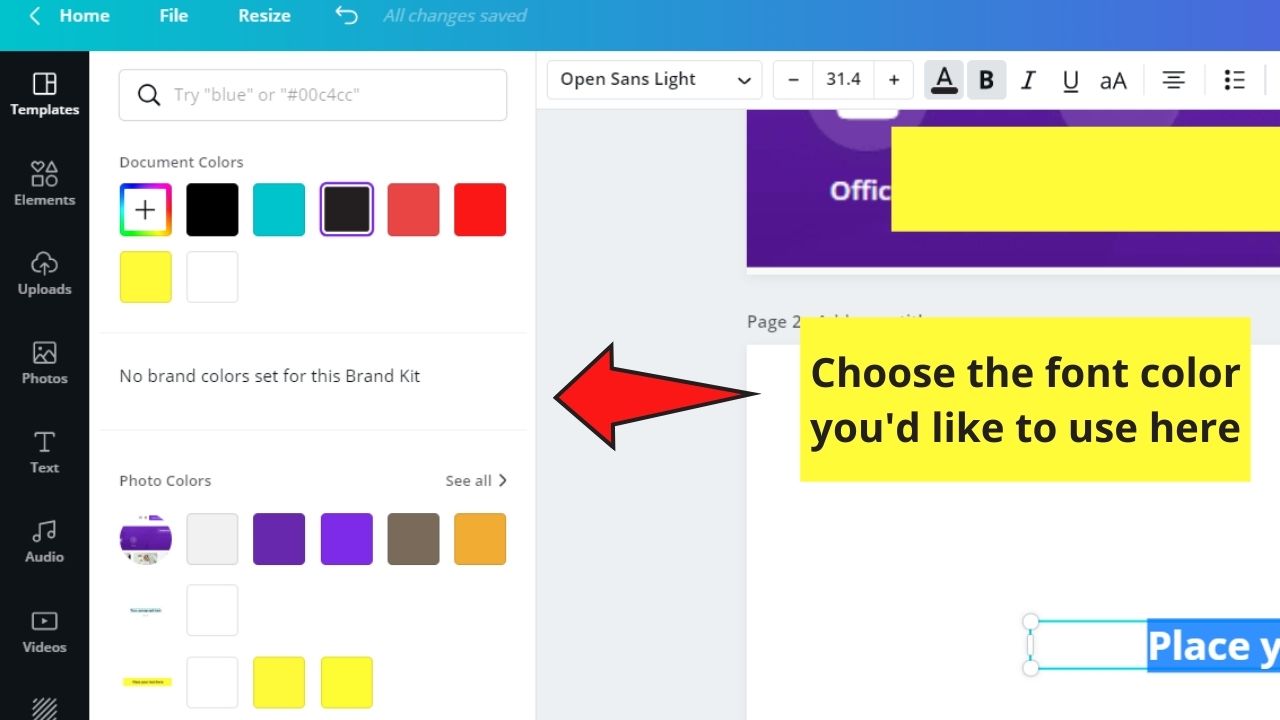
6. Consistency is Key:
- If you have a personal brand, maintain consistency with your profile picture and overall Twitter theme.

7. Preview and Upload:
- Before finalizing, preview your header to ensure it looks as intended.
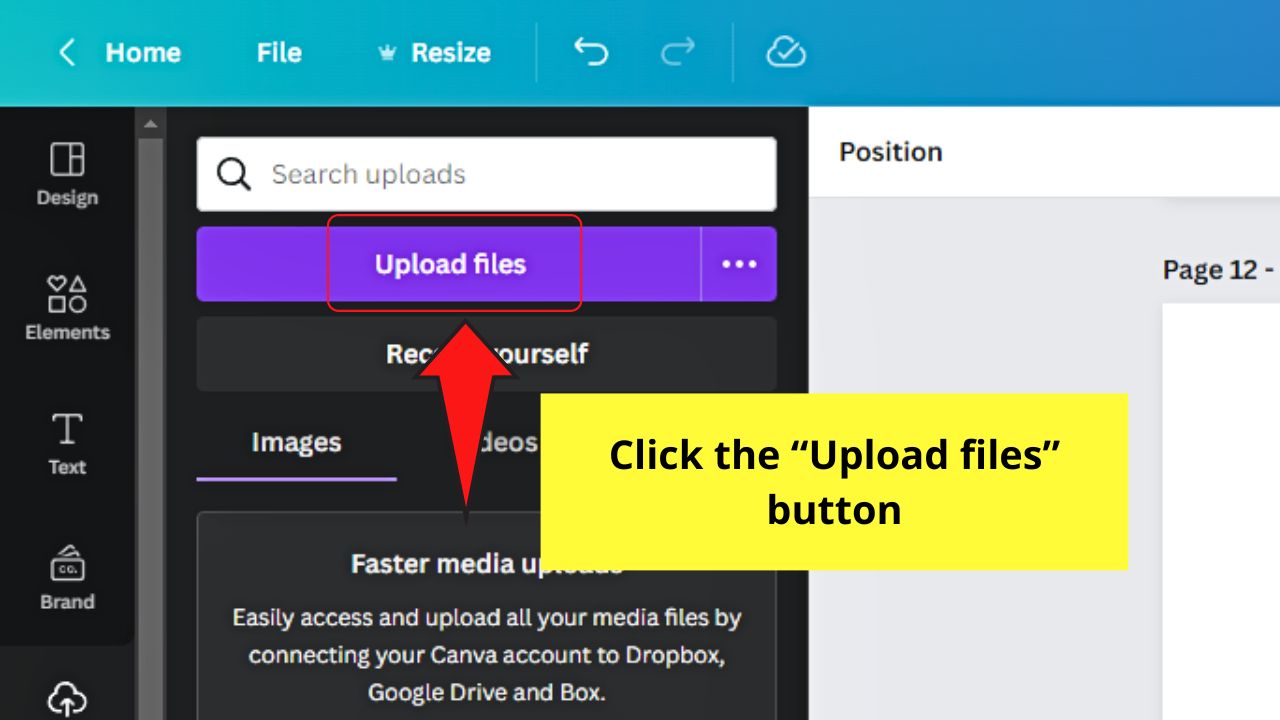
Remember, your Twitter header is a visual introduction to your online presence. Invest some time in crafting a design that represents you effectively. Whether it's personal or professional, a well-thought-out Twitter header can leave a lasting impression.

Social Plugin